Sometimes we add comments or other documentation in the area at the bottom of an automatic document like this:
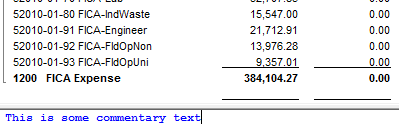
We also find that sometimes that commentary text shows up on other automatic documents, like the trial balance for example. There is a way to fix that:
- Go to Tools –> Options –> Documents
- Check the box next to “Allow separate commentary text on trial balance automatic documents”

#1 by casetech on August 17, 2012 - 3:11 am
how do i add a commentary text on leadsheets pls?